Here's a quick little tutorial on how to use multiple pantos in a single row
with Quilter’s Creative Touch 4 by Grace Company
with Quilter’s Creative Touch 4 by Grace Company
I love to use multiple pantos on a single quilt.
I believe it make my quilts more interesting.and personalized.
I believe it make my quilts more interesting.and personalized.
To be honest I stumbled upon this by accident or should I say by just playing
with my software on an evening when I was too tired after a day at my day job and
long commute. Please note that I purchased the software and Quilt Motion. I
was not provided use of it by the Grace Company. I just happen to be a quilter who really loves her
Queen Gracie Frame and Quilter’s Creative Touch 4.I personally use a Juki TL-2010Q
sewing machine on my Gracie Frame so my quilting area is limited,
but then so is my budget. The set up work very well for me.
with my software on an evening when I was too tired after a day at my day job and
long commute. Please note that I purchased the software and Quilt Motion. I
was not provided use of it by the Grace Company. I just happen to be a quilter who really loves her
Queen Gracie Frame and Quilter’s Creative Touch 4.I personally use a Juki TL-2010Q
sewing machine on my Gracie Frame so my quilting area is limited,
but then so is my budget. The set up work very well for me.
My methods may not be completely correct, but it works well for me.
Open your Quilter’s Creative Touch 4 software in simulation mode.
Click on QuiltCAD,
Once in QuiltCAD, Click on SIZE and adjust to your quilt width, quilting height
of your matching and block size.
of your matching and block size.
Select the Layout tab (Blue highlighted area below)
Select the first pattern you would like to begin with by clicking on Select Pattern
(Red highlighted area below)
(Red highlighted area below)
Click on the first section (Red highlighted area in the picture below)
Click on the Place Pattern button (Blue highlighted area)
Use the horizontal and vertical MAX buttons to fill the cells as desired.
Continue to place various patterns in each cell to create your customize panto
Click on the bar to the far left on the row so that your entire row is highlighted as shown above.
Click the Green QUILT button on the bottom right.
Don’t worry if the software indicates that you are out of safe area because this is just a gateway step.
Click on the Optimize button on the top toolbar
.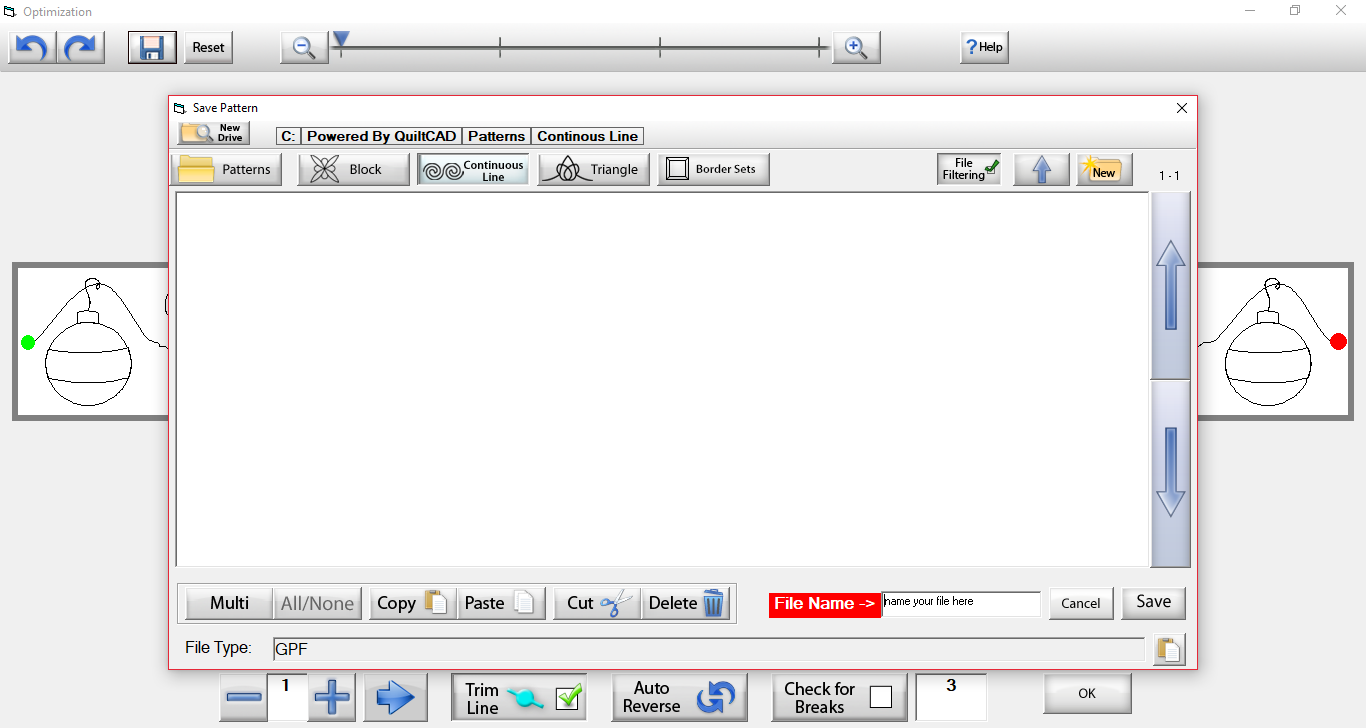
From the Optimize screen you may click to remove thread breaks and
then save your customized panto by clicking on the Blue Disk on the toolbar.
then save your customized panto by clicking on the Blue Disk on the toolbar.
Most importantly don’t be afraid to explore your software.
Quilter’s Creative Touch 4 is an extremely powerful tool and the possibilities are unlimited.
Quilter’s Creative Touch 4 is an extremely powerful tool and the possibilities are unlimited.
Until Next Time...
Happy Sewing....
Lisa Jo
@Neverlandstiches
